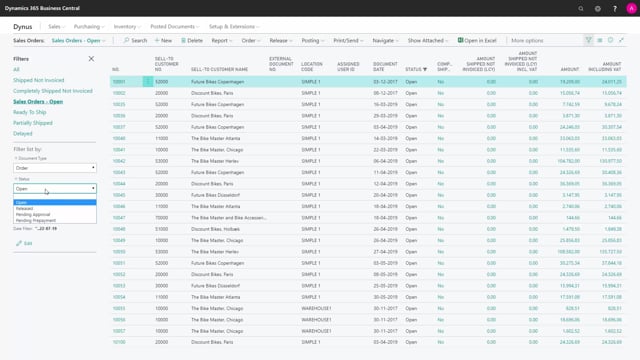
Playlists Manage
Log in to create a playlist or see your existing playlists.
Log inHow to use predefined views in the filter pane of Business Central?
When entering lists from the Role Center, some lists have predefined filter values.
This is what happens in the video
On this Sales Order Processor Role Center, I have an activity for the Sales Order, that is open.
If I click on this It takes me to the Sales Order List.
Here, I have views that are predefined by the system.
If I haven’t chosen to show the Filter Pane.
I can still see here – that it is filtered on Sales Order: Open And I can switch between the filters here.
I will add the Show Filter Pane again.
I can actually edit these filters.
So, I could change the Status to Released.
You’ll notice that there is a mark, indicating that I have changed the standard filter.
And it has been renamed to a Custom Filter.
If I go back, you can see it still filters to the status I set.
So, unless I select to Reset the filter, it will apply until I end the session and start a new.
if I Reset the filter, it will revert to the default filter that was set by the system.

