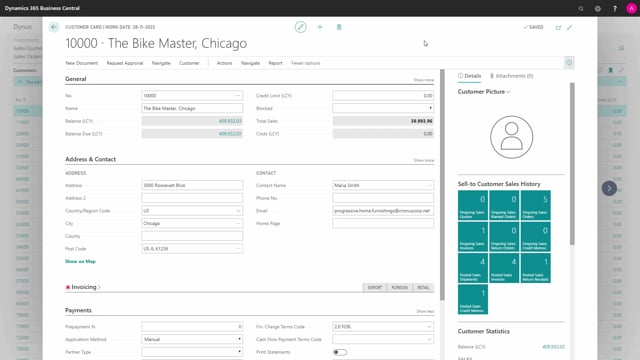
How to navigate the fields in Business Central?
It is possible to navigate on fields in Business Central.
This is what happens in the video
For instance here, on my customer card, I can see I have some fields that are blue both here in direct fields and out here in my fact box.
I have more fields that are light blue.
These fields are called flow fields.
When pressing on a flow field, the field navigates and looks on the information below the flow field.
So here, if I press on balance, local currency, I will see all of the customer ledger entries for this customer.
Similar on an item card, I can stand on my item card and see, for instance, how many of this item there are on sales orders or by pressing on the number, I will get a full list of all the sales orders where this item has been typed in.

