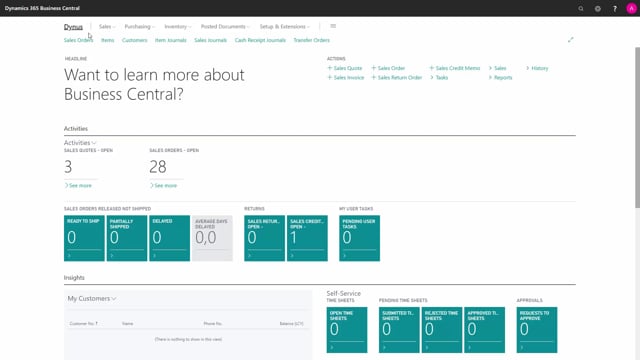
How to navigate the role center in Business Central?
In this video, I will go through the role center navigation.
This is what happens in the video
The role center navigation is a complete list of all the pages and all the functions that you have within your role center.
You find the roles and the navigation in the top menu.
So here we have the complete list of what a sales order processor normally works with.
I can even dive deeper down and see all the functions and features from other roles centers.
I do that by pressing explore all in the top.
And now I have the complete list of all the features and functions and pages that I am allowed to see within the whole Business Central.
So now I can go down and look into, for example, fixed assets.
If we want to go back to my role center, I just press the name.

