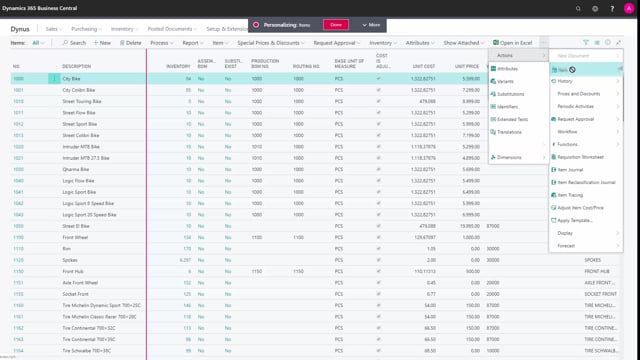
Presenter: Christina Fausbøll, Product Manager
How to make customizations in the action ribbon on pages in Business Central?
To customize or personalize where actions are in the action ribbon, you go into Setup, Personalize, and in the action that you want to move.
This is what happens in the video
For instance, under Actions, Item, I have Units of Measure.
I would like this to be shown in the Item action group.
Now it has been added.
It is possible for me to move the actions around, not complete action groups well, here I can move it up and down, but I can’t move it into another location.
But I can move as many of these actions as I want to.
When I’ve done moving my actions around, I press ‘done’.
And now my customizations are in place.

