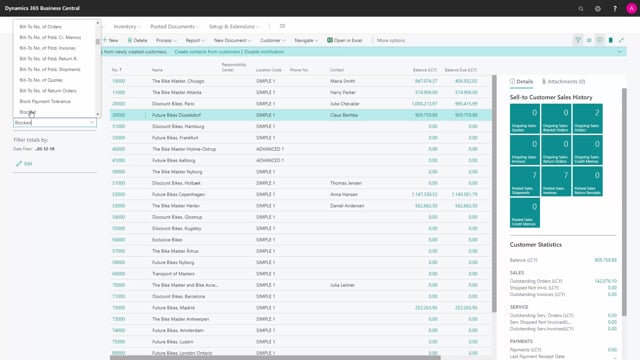
Presenter: Jesper Nielsen, Head of Onboarding
How to save a customized filter in Business Central?
In this video, I’m going to show you how to save a customized filter.
This is what happens in the video
I am in my customer list and I choose the filter pane.
In this case, I want to filter on some of my customers that are partially blocked.
So they can be blocked for ship or invoice and it’s only on location simple 1.
So this is my filter.
I can now save the filter.
And this means if I go to my role center, and I go back into my customers, I can easily pick my saved filter.

