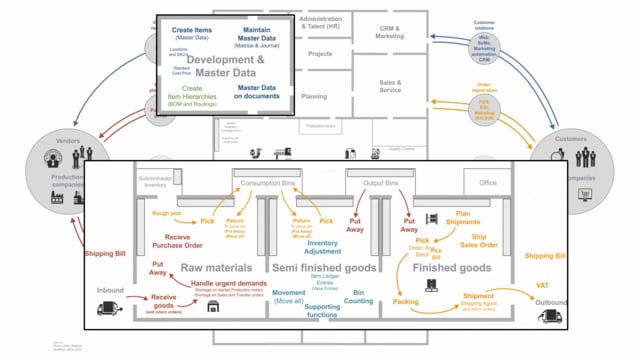
How to get an overview of the business processes in Business Central?
Business Central is an ERP system, and in this video, I will show you the very basic processes in an ERP system, but first of all, let’s see what is an Erp system actually.
This is what happens in the video
So, the complete supply chain processes in an ERP system can be very complex to understand and even though you don’t want to use all those complex processes, it’s important to note that ERP system has a very wide range.
So, this is a picture of how an ERP system could look when it’s all of the complex stuff or at least a lot of the complex stuff and some of those processes are very basic and some of them are more advanced and will not be explained here.
Let’s look at the very basic areas of Business Central.
So now that we have taken away all the processes, it’s most simple to understand or view your company with all the different areas in it, and originally ERP system was focusing on money, meaning the finances, and the sales and purchases, and it used to be called Financial system when the focus was basically based on money.
So, first of all in ERP system, the finance department and all the processes in the finance is the core of the ERP system and it goes into the G/L entry table, which is the very spine of the system.
And after the finance module that everybody would need to have in the system, we will have the sales and the purchases which is the first parts that you would normally take into use, and in the sales and purchases, you could sell and purchase directly on G/L accounts or resources without actually having an inventory.
So that’s the next level of development that you would start to use.
After that, you might want to start focusing on quantity, you might want to have inventory in your company, and therefore you will take all the basic part of the system into account and that will be the next spine of the ERP system, meaning the item Ledger entry.
And that’s often start up in the development area where you want to create items and data on items, so you are able to sell them and buy them and manage them on your inventory and after doing that it’s possible to actually control your inventory levels, your inventory values, et cetera, and having an inventory that reflects your reality.
So, these are all the basic area of the Business Central system.

