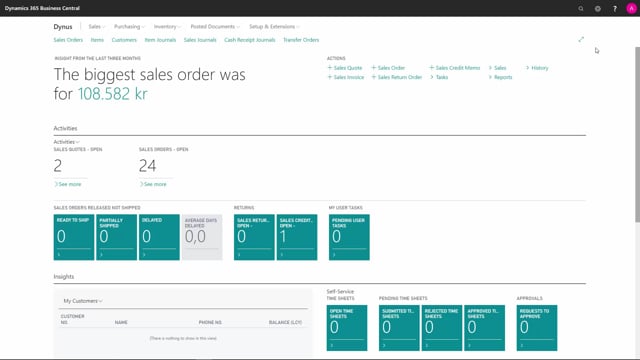
Presenter: Christina Fausbøll, Product Manager
How to change your settings in Business Central?
You can change your settings under Setup, and My Settings.
This is what happens in the video
Here I can see, which Role Center I have, and I can change it by opening Assist Edit.
I can see the company, I’m working on, and I can change it.
I can see the work date, the system is set to, and I can change it with the date picker, or by simply typing another date.
In Region, I define the date format and the number format.
In language, I define the language, so I can change it if I want to.
Time Zone is also possible to control.
And you can see and change when the system sends you notifications.
Finally, I can see when I was last signed in.

