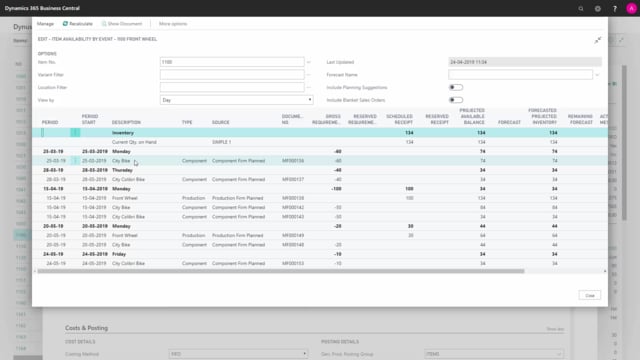
How to use action buttons on items in Business Central as the planning department?
As a planner in Business Central, I have different actions on my item card that are relevant for me.
This is what happens in the video
And first of all, on the action tabs on functions, I can create stock keeping units, meaning if I want to plan per location or per item variant, it’s possible to work with stock keeping units, and this is just a report that helps me auto creating stock keeping units per location or location with inventory, etc.
So this is just the functionality to make the underlying stock keeping units.
Likewise on action on forecast, I have my sales forecast which is an API, it’s a plugin from Microsoft that intelligent, calculate the sales forecast based on the events in my system, I’m not showing it here, but in another video.
And with this sales forecast, it’s an intelligent suggestion on on my actual forecast, and it’s related to my item sales forecast.
Then I can open my requisition worksheet directly from my item card on this item.
And this is the worksheet that the purchasers would normally use to purchase planners, would normally use.
On my navigation tab, I have my availability and availability by event period, etc, that are often used by planners to get an overview of my item availability, if I see the availability by event, there will be a line inserted for all the events known in the system, all the open orders or demands and supplies on production orders, sales orders, purchase orders, etc.
And I can see how the inventory level develops through time by event.
Or I could see the availability by period.
So instead of having one event by period I could see per month or per day or per week.
So I can see here in March all my events and I can drill down into the different fields and see what they’re made out of.
So this is a production or a component demand.
And if there were more demands, I can see them down here what is the planned order releases and what is the available or the projected available balance on inventory for this item per period.
And likewise, I could see item availability variant, if I used item variant I have not set up item variant in this scenario, but if I was planning with different variants, I could see per variant and likewise per location, so I can see all the location on lines and then I could see my inventory levels and my schedule received and requirements etc, per location.
And the variant view would be the same one just with variant down the list here.
And then I have my availability by bill of material level.
And by timeline, the timeline is a graphical view that I can display the item in and that will be shown in a separate video.
So if I go into the bill of material level, I can see my bill of material hierarchy with my item in the top line, the item that I’m on, and then I can see the bill of material extracted here.
The quantity per the unit of measure etc., are made by the bill of material, replenishment system, available quantity and the quantity I’m able to make of the top item and on the specific item.
This is a quick overview of seeing where I need the specific items to be able to fulfill my demands.
The last thing I would like to draw attention to as a planner, is on the warehouse tab, where I can overview my stock keeping units, meaning if I have several stock keeping units for this item, I can get a list of them here.
So those are all the actions relevant for a planner.

