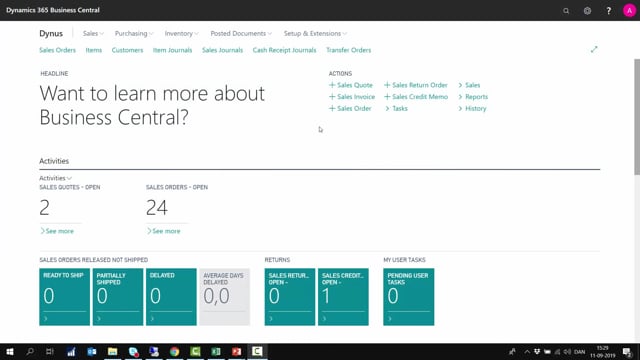
Which fields relates to replenishment system purchase in Business Central?
Let’s take a look at the fields that relates to replenishment system purchase, meaning the fields you would use for item that you purchase.
This is what happens in the video
If I go into the item card to my replenishment tap and I have selected replenishment system purchase like this.
I will need to fill in some specific fields. First of all, my lead time calculation needs to be filled in or I should fill it in. Saying here in this example 14 days, and the reason the lead time calculation is not here below in my purchase menu is because it’s also used in the assembly time calculation.
So here I have lead time. I need to enter my vendor number meaning who am I buying the item from or at least I need to fill it in if I want to use the planning worksheet to create purchase orders for me.
If the vendor has a specific item number, I could enter it here. If he has more specific item numbers, I could enter in my cross-reference table.
I will enter the unit of measure I’m purchasing the item in. It could have been boxes or whatever cartons. So I can have one base unit of measure that I’m handling the item in, in my warehouse and another I’m buying it. I will enter that here, and if I’m blocking for purchase, I could set a checkmark here to make sure that no new purchase orders are created.
If I enter my stock keeping unit cards, I will have some of the same fields but not all of them and that’s because some of the fields needs to be maintained on an item level and other fields, I mean, could be maintained or changed in the SKU card. So in this example, I have a stock keeping unit on this item on location simple one.
And if I enter that one on my replenishment tab, I can see it’s only possible to change my vendor number, vendor item number, and lead time calculation.
Meaning that the purchase unit of measure and whether it’s blocked or not. So those are the fields you would use and if there’s a SKU card when you plan on the specific location, it will take those information, otherwise, it will take the information from the item card.

