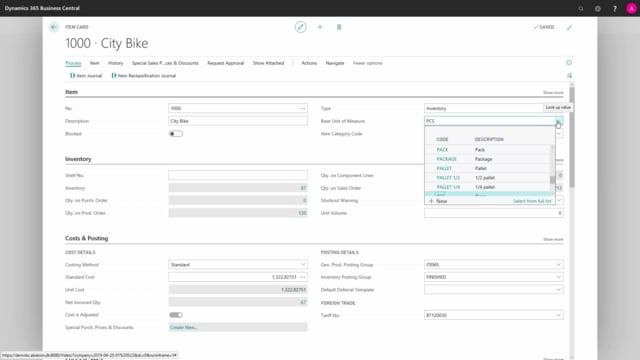
Presenter: Christina Fausbøll, Product Manager
How to set up alternative unit of measure codes in Business Central?
On the item card, we can assign alternative units of measure, if you handle the same item in different units. More on Business Central here.
This is what happens in the video
We do this under navigate, item and units of measure.
Here, we can see that it has been defined that the current base unit of measure is pieces, but we can also sell this item in a carton with the quantity of 25 in one carton.
We can set up as many alternative units of measure, that we want to.
Choose a unit of measure code and define how many of the base unit of measure, that can be in this specific unit of measure.

