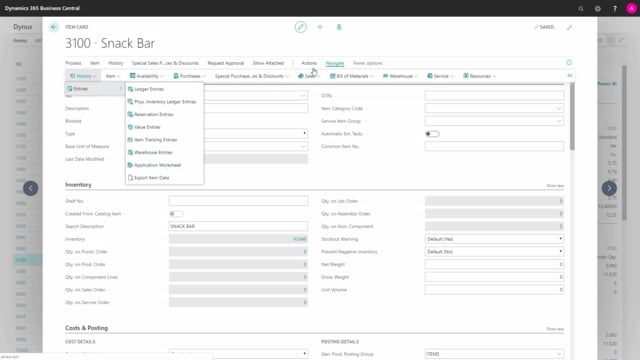
Which action buttons on items in Business Central are relevant for the warehouse?
On the item card in Business Central we have a lot of actions, that I made for people in the warehouse, I’ll just run through those, so first of all on my process tab I can access my item journal and item reclassification journal, and the item journal is the journal where you can post positive and negative adjustments, typically if I’m in the warehouse, and the item reclassification journal is a journal for posting changes in the existing introduced, for once you change the location code, the BIN code etc.
This is what happens in the video
And if I look at my navigate tab, I can see the history tab showing all the entrance right here, and as a warehouse person, I would normally like to look at the ledger entries, the item ledger entries, displaying all the entries for this item.
I would look at the physical inventory ledger entries which are the entries, that I created when I post in the physical inventory journal, meaning counting the inventory, I can see here adjustments made, so the inventory, and I would normally look at the item tracking entries, if this is an item traced item or item with item tracking, this actually just the item ledger entries with filter on item tracking information, so I can see all lot numbers here and the remaining quantity, on my item tracked entries, and in the end I can see my warehouse entries, meaning if the location on this item is posted on a location, that is set up as a warehouse location with different Bins, I can see entries, that relates to the item ledger entry run on a Bin level, so I can see all the transaction in the warehouse.
From the action menu I can enter my identifiers, not many of our customers are using this functionality, because this is more or less the same as the item cross references, this is a little more simple, so if you just want to add simple, for instance global trade item numbers to your item, you could enter it in here per item, per variant and per unit of measure code, but you cannot define here, per vendors and customers, so many people using the item cross references, would use that instead.
From my action I also have my function window, with the calculate counting period functionality, meaning if my item is set up with item periods on the warehouse tab down here, if I have to find physical inventory counting period, in this example fast and I enter my actions, functions, calculate counting periods, it will update the information on my item here, meaning what is the displaying, what is the last physical inventory date, what is the last counting period update today, that I’ve run it, what is the next counting period, when this is start and when is the end of that so, these are used for creating countings, in the warehouse.
And on the action tab, I have access to my item tracing window, and from the item tracing window, I can select for instance an item number and then trace the item, I’ll not go deep into this functionality, but in this window it’s possible to drill down into hierarchies of tracing, so if you have to track a manufactured item on the sales side, down into the components, that are coming from, that’s possible to track forward and backward with this window, explained in another video.
On my navigate tab I also have my bill of material window, that could be interesting for the warehouse, for example my assembly BOM, if the item contains an assembly BOM, this one doesn’t, but it goes into an assembly BOM, and from the “Where-used” tab, in the assembly BOM, I can see that this item goes into my two other items here, and likewise if it has an assembly BOM itself, I could to see that assembly BOM in here, and last of all in my warehouse tab, I could see Bin content, if this item is a handled on some locations with Bins, I could see the amount of this item in inventory on different Bins from the Bin content list.
This is all the functions relevant for warehouse people.

