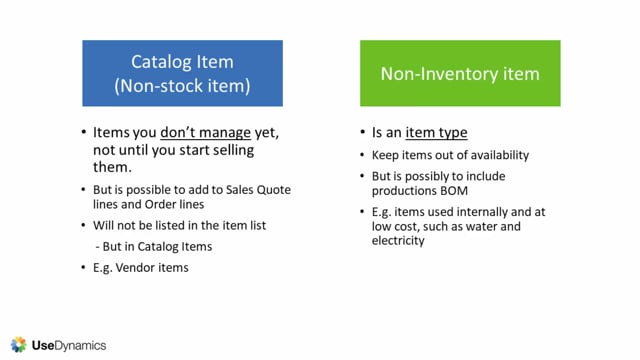
What is the difference between a catalog item and a non-inventory item in Business Central?
catalog items also called non-stock items are not to be mistaken with non-inventory items.
This is what happens in the video
Let us go through each of these two.
A catalog item also known as a non-stock item, are items that you don’t manage yet in your Business Central.
Not until you start selling them.
But these items are still possible to add to sales quote lines and sales order lines.
A catalog item will not be listed in the item list but in catalog items.
This for example could be vendor items, that you know your vendor supplies, but you don’t want to have lying in your system as a normal item, until you have started selling them.
non-inventory items are regular items, that are given the type of non-inventory and is therefore an item type.
This item type is used when you want to keep the items out of availability overviews, but they are still possible to include in production bill of materials.
Examples of non-inventory items are items that we use internally at low cost such as water and electricity.

