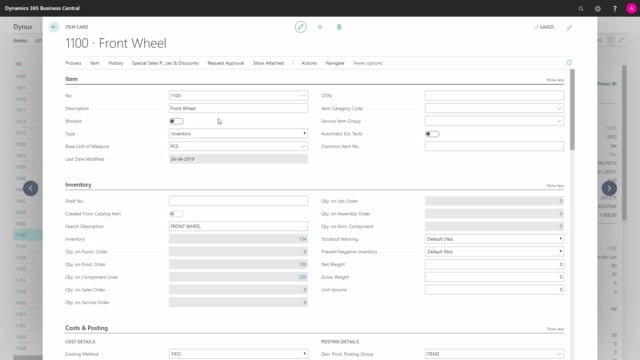
Playlists Manage
Log in to create a playlist or see your existing playlists.
Log inHow to use item fields in Business Central for the planning department?
As a planner of supplies in Business Central, there are quite many fields on the item that are relevant, for me as a planner, and they’re all based on the tab planning and they’re all used, if the replenishment system is production order up here or purchase order or assembly order.
This is what happens in the video
And they’re all in depending on the replenishment system, whereas the replenishment system only displays, where we get the item from, the planning tab will display how to calculate when the item should be, or the supply, should be in-house and what quantities we’re planning on, so all the fields in the planning tab, has to do with quantities and dates.
And all the fields in the replenishment on how we replenish the item.
So let’s run through all these fields, first of all the reordering policy is to find up here.
You select fixed reorder quantity, if you want to use the typical minimum or maximum functionality with order size, Wilsons formula, etc.
And as you can see now, if I select reorder quantity, some of the fields are being editable, whereas if I select order, which will make the demands be planned specifically per order demand, so one sales order line creates one production order or purchase order.
You can see that other fields are now not editable.
The maximum quantity is used to plan up to a top level of inventory and the lot-for-lot is used to bundle supplies into a pile per period, but still to be aware of the actual demands, so with the lot-for-lot functionality, the forecast and all the supply orders within a period is bundled together.
That’s a very typical reordering policy to use.
With the reserve functionality, I can choose to use reserve the item as never, optional or always, meaning should it create reservation automatically, never or should it be possible to make reservation.
Order tracking policy determines, whether or not we would like to use order tracking in the planning journals, So we can see, where all the supplies and demands are coming from and how they are correlated and of course, if you use the order tracking the performance will be affected by it, because it creates all the applications, that binds together the supplies and demands.
Stock keeping unit is a calculated field just displaying, if you have stock keeping units, meaning you set up items per location and you can distinguish between other planning parameters in those.
And the dampener period, which this a date formula and the dampener quantity, which is a quantity defines within a frame that you don’t need to replan the item, so if you have for instance, a demand, that makes up 100 and you have supplies for that demand and suddenly the demand, is moving ahead in time or being less, then with the dampener period, you can set up that the planning engineshouldn’t react to that and leave the supply orders, but this way you don’t change the supply orders, meaning production orders and purchase orders or even transfer orders all the time.
You can set up if the item is critical and that will affect the ATP the available to promise functionality from the sales order line, so when a salesperson is calculating available to promise, you can define here whether it should be included or not, in that calculation.
Safety lead time is a date formula, that you set up if you want to stretch your supply away from your demand, to get some extra time and safety stock quantity, of course, is the normal safety stock you defined, like when you use the Wilson calculation formula or other formulas, this is the minimum quantity you would like to have.
the system, when you calculate in the requisition worksheet for purchasers of the planning worksheet for purchasers and planners, the system will interpret this safety stock quantity as zero point.
So it has to be on stock.
If you plan with lot-for-lot, you can select here, include inventory meaning, specially for lot-for-lot reordering policy, you can define if the existing inventory should be included or not.
And you define a period, that you would like to bundle the demands in to, so if you have several demands, how far ahead should their system calculate and bundle those demands together in one demand? The rescheduling period, is also a calculate or date field, so you could also here add one month, for instance, and that period is determining if you can reschedule an existing supply order or it should suggest so cancel the existing orders and create new orders.
So can it move existing orders or should it create new orders? If you use fixed reorder point you can select, or max.
reorder point, you can select a reorder point, a reorder quantity, that the order should be suggested for or if you have maximum quantity up here, you could select maximum inventory level here.
And those are the normal minimum maximum calculation parameters.
And you can also define an overflow level, meaning if demands suddenly disappear, because orders are cancelled, how high an inventory would you accept, before the system should suggest to cancel the orders, and again this is about not creating too many planning lines on the planning journals.
But make things a little more simple.
The time bucket you can setup, is default one week, but you can set something else here, If you want to and it makes a time period, that the planning is bucketed in to, so if you use reorder point parameters, meaning fix reorder quantity or max order quantity, by bundling the buckets together at for instance, every Monday.
The calculation gets a little more simple and you won’t have so many changes in the journals.
Again, the reorder parameters, is meant to keep things a little more simple so for instance, in my kitchen, when I buy a flower, it’s not important if I buy another 2 kilo on Monday or Tuesday because it’s controlled by reorder point.
Order modifiers, applies to all the reordering policies, and you can determine here a minimum order quantity or maximum order quantity.
And I order multiple to change your orders after calculating in the planner.
So often, we would suggest some of our clients to use lot-for-lot, with a safety stock quantity and then use minimum order quantity and order multiple to make it look a little a reorder point, fix reorder point, but that would take extraordinary demands into account, when having seasonal demands.
So these are the fields on the item, relevant for planning.

