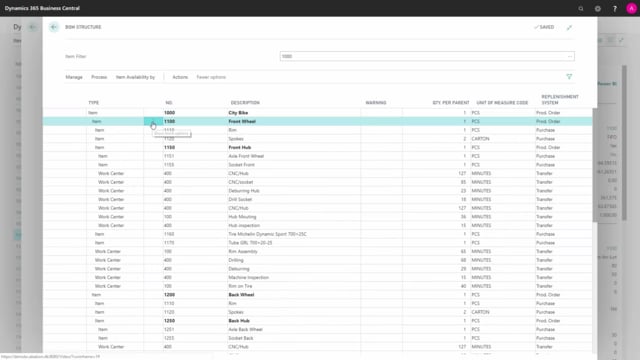
Which action buttons on items in Business Central are relevant for the production department?
On the item card in Business Central, we have some functions or some actions relevant for production people, and they’re all in the bill of material and production area.
This is what happens in the video
We also have a lot of functionality for planners, but that will be explained in other videos.
So here, in the bill of material these structures are interesting and the production, production Bom so if it’s a production Bom, this item is, if it has a production Bom, You can go directly into the production bill of material and see the component list here, which is set up for this item.
You could choose to go to the values functionality, meaning where does this item go in to, so this item 1100 is going into production bill of materials on all those items here, so that’s the values functionality.
And you have to calculate standard cost that is normally used by the finance department to calculate the standard cost on this item, when it’s set production item.
And then in the structure view you can see the structure of this item in a nice way.
You can see a combination of the routing and the bill of material, that are mixed here so you can see how this item structure is in the hierarchy, and this is from the item, and calculating down, so if I choose my item 1000 instead in this view, I could see my top level item and all my items in the hierarchy.
Down here, how is my bike made.
And I can collapse and open all this part of the hierarchies, so if I’m on the line for front wheel here, I can select here and I can collapse this part of the hierarchy, so it’s possible for me to view only some parts of the hierarchy like this.
And open it again of course, and I can expand or collapse everything in one go.
So, this is a nice overview of the structure and a mixture of the bill of material, and the routing.
Those were the functionalities on items for production people.

