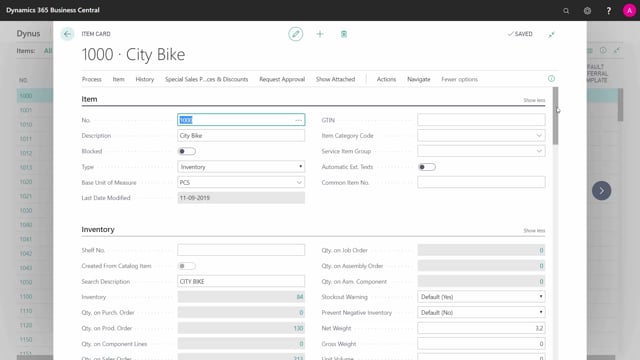
How to define Lot accumulation periods when planning with reorder policy Lot for Lot in Business Central?
If you’re planning with reorder policy lot for lot, you need at least to define a lot accumulation period.
This is what happens in the video
There will be other fields you could set up as well, but at least you need to set up the lot accumulation period and that’s the period that it bundles together demands and make them into one order that is going to make.
So if you lot accumulation period is 14 days like here, it’s because you want to initiate a new order every second week for this item and bundle together all the the demands in that period. So you should find this number by asking yourself, how often would I start an order, a production order or buy this item on the purchase order if it’s a purchase item? How long would it do that or how often would I do that? And that should be the lot accumulation period.
So it’s like when you buy groceries into your kitchen at home, just think about how long a lead time or how long a period where to buy this item for and that’s the answer for you lot accumulation period.
The other fields will be explained more detailed in other videos with how to do lot for lot planning.

