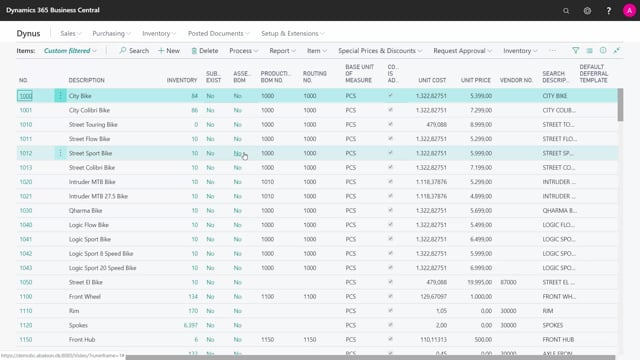
Which fields relates to the replenishment system transfer in Business Central?
Since the normal item table or the normal item list is not defined per location, but it’s just a general list, it’s not possible to add replenishment system transfer directly on the item card because it wouldn’t make sense to say where it’s transferred from or to.
This is what happens in the video
So that’s only possible if you go into the stock keeping unit card. So you need to define a stock keeping unit if you want to define replenishment system transfer and I believe on my item thousand, I have set up on the warehouse one location replenishment system transfer. So this is a good example that my item thousand when I want to replenish it in on the location simple one, it will be done by a production order meaning I’m manufacturing on that location and adding it to stock through a production order using components.
Whereas if I want to replenish it on my location warehouse one, I’m transferring it, and in this scenario, I’m transferring from the simple one location.
I’ll show you how that works.
So instead of producing it here, I’m just filling it up from another location, and this will create transfer orders when I run the planning worksheets.
So on the replenishment tab, I’ve defined here, this is a transfer.
I could change the lead time calculation if it wasn’t already coming from the item card and I need to define in the transfer area here where do I transfer it from, in this scenario, from location simple one. So the replenishment system will know what the planning will know where to transfer from and to.
To be able to define a transfer from code, I also need to set up a transfer route. Otherwise, I will get an error if I have set for instance here simple two.
I believe I will get a validation result and it says there’s no transfer routing in here and that’s because I need to define, I’ll just show you shortly and I think it’s shown also in another video, but just to explain this shortly from simple one when I transfer from simple one to for instance advanced one, i’m using a transfer location called Transit and likewise when I’m trying to find from simple one to warehouse one, I’ve set up a transfer routing also called location transit and that applies to, actually to specific location.
So in here, this is from a location card that has a checkmark in the users transferred Transit. And the reason for that is from an inventory valuation perspective, the item needs to be somewhere when I transferred away from my simple location and it’s in a truck, a ship or whatever until it arrives on my warehouse one location. And so that Transit location is like a placeholder for the money and the quantities while it’s out of the first location not arrived in the second location.
So those are the fields that you need to set up if you use transfer routings.

