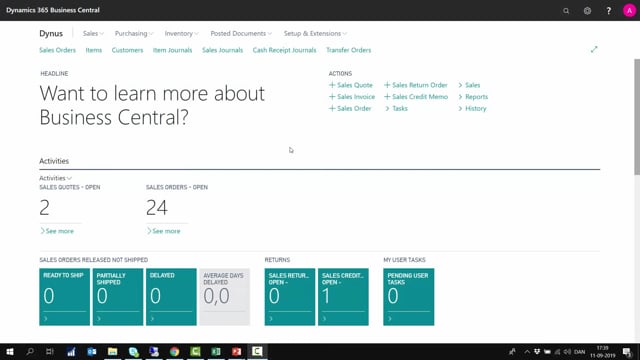
How to set up order modifiers in Business Central?
On the item card and the stock keeping unit card, you can set up all the modifiers meaning when you plan the item, the planning engine is running and it calculates how much to plan and what dates are planned to.
This is what happens in the video
It can be modified afterwards by those three modifiers down here meaning if the system calculates, I need a specific quantity on a specific date and I’m going now to make other purchase order, transfer order, production order, assembly order, it will use those modify here if defines.
So if there’s a minimum order quantity that means I would at least do a specific amount. If there’s a maximum order quantity, the order will not exceed that quantity and if there’s an order multiple, it will respect that and round up to the nearest order multiple.
So, for instance, like this if you plan lot for lot and you buy from the Far East and you’re buying total pallets and you might have 1,200 pieces on a pallet, you could do it like this.
This will make sure that with a minimum quantity of 1200. I would at least buy an entire pallet and with the order multiple of 1200, I will buy only in whole pallets. So if I have a demand of 1500, that would be two pallets. So this is the way of handling lot for lot planning with the order modifiers and the order modifiers applies to lot for lot and fixed reorder quantity and maximum quantity, but not the order planning.

