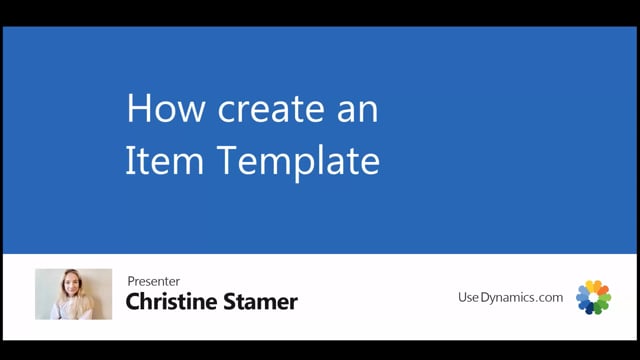
I want to create an item template.
This is what happens in the video
I start by searching for item template.
I push new.
I fill in code which refer to the name of the template, it could be bike customers.
Also I fill in description.
The next thing is base unit of measure, which refer to if this is a bag or box or piece.
In this case, we choose piece.
Under custom posting, we need to fill in posting group.
Here we choose, for example, item.
And also we need VAT posting group, and here we choose VAT 25%.
