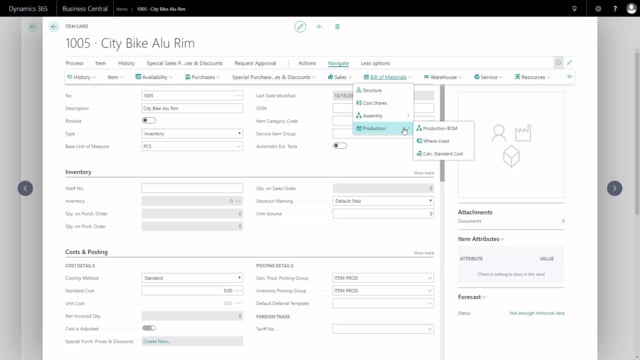
How to calculate standard costs in Business Central?
In this video, I want to show you how to calculate standard cost on an item, which is a production item.
This is what happens in the video
From my menu, I will enter the item list and I’ve made a hierarchy on a new item number, that I call City Bike Alu Rim, and that contains a new BOM, but an existing routing.
Now the standard cost is zero because I didn’t calculate it yet.
So, from the Navigate tab, I go into the BOM, and because this is a production item, I will go into production.
Calculate standard cost.
And here I can choose top level, if I only want to go one level down, or I could choose all levels, if I want to calculate the complete hierarchy of this item.
and press OK.
And it updates my standard cost, which is now on this item 1,729 etc.

