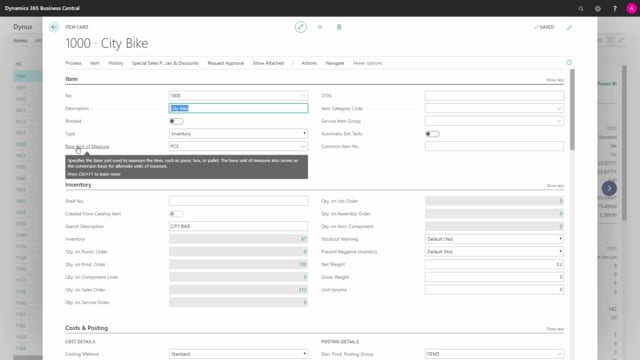
Which item fields do you need to fill out in Business Central?
When you create new items in Business Central, there are some fields that you need to fill out – some basic fields – and they are across departments, so when you create a sales item or purchase item or whatever – those fields should be entered for all – and it’s 7 fields. I’ll just show you in this video.
This is what happens in the video
First of all, the item number needs to be unique.
You can insert manually, which most of our clients are doing – you could also select it from a number series, just counting up one, and that’s a unique number.
The item description is actually not mandatory, but normally you would have this information or this description to see what the item is, when you sell or purchase it – and handle it, so this should normally also be filled in.
The base unit of measure is a mandatory field, and you enter here the base unit that the item normally is handled in – in your inventory at the lowest level – or the counting level, so I usually say that it’s the counting unit of measure that you enter here – and that has to be filled in.
Be aware that this field or this information cannot be changed easily, if you first have posted the item.
And if we go to the Cost & Posting tab, the Costing Method needs to be filled in.
The normal ones are the First-in-First-out or the Standard, but in another video we will go into details about the different costing methods, and this is also a mandatory field, and it’s complex to change – it takes some time to change, if you have posted on the items, so be aware of what you select here.
And then you need to fill in the posting groups.
The General Product Posting Group, VAT Product Posting Group and the Inventory Posting Group that displays or determines where the posting of an item should be put in the Chart of Accounts – in the income statement on the balance, when you handle the item. So, these were the mandatory fields that you should enter on all your items.

