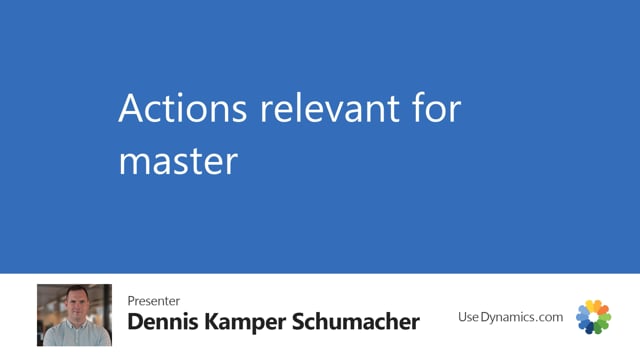
In global Master Data Sync, we have the role center global master administrator.
And in this video, we’ll go through actions which are relevant for the master company.
First of all on top, we have the actions where I can go into the job queue and the job queues entries, and the categories and so on.
We have the actions to go into the data templates, which will give you the full list of all your templates no matter the status of it.
We have the partners, a full list of your partners.
And then we have the subscriber IC file log, which gives you an overview of all the files that you have sent to your subscriber in which time and which templates have been sent on a given date and time.
In the actions section, we have a special action that you can go into our global master record data, which will give you the full overview of all record data that your templates have created.
And these are the data that will be synchronized for your subscribers.
Global master record action is a list of record actions that will be executed in your subscriber company.
It could all be a deleting of a record or it could also be a renaming of a source record.
On a task and master, you’ll be able to create and set subscriber file log manually and you will also be able if have templates with a pending for approval, that you can press on this action and it will release and update the record set with this function.
In setup, in global master setup, you’ll be able to enter your global master setup.
And in global master template package, you can use this actions to be able to import and export templates into Global Master Data Sync.

