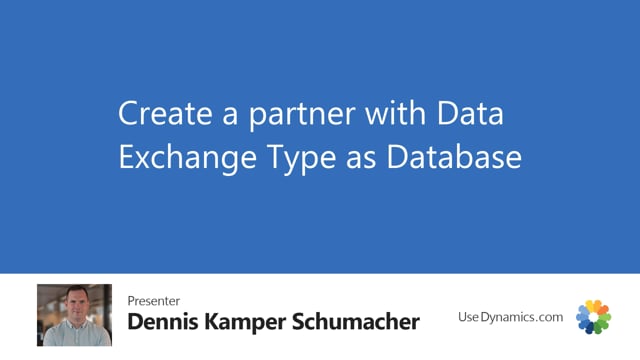
Presenter: Dennis Schumacher, Sr. Business Central Cons.
In Global Master Data Sync, I would like to create a new partner because we have created a new company that we should synchronize data to.
Go for partners and press new, type in the ID for the new partner.
Type in the description.
And because does have the data exchange type of database, we will then define the company name by clicking on the lookup.
I will type in that this is subscriber three.
When the partner is ready to be set as active, then uncheck the on hold.
And now the partner is ready to do the synchronize.

