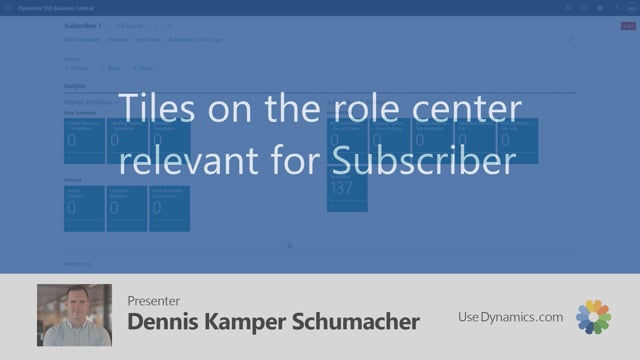
Within Global Master Data Sync, we have the role center called global master administrator.
In this video, we will make a walk through the tiles, which are relevant for the subscriber.
First of all, we have the not synchronized record data which is the record data that we have received from our master, but not yet synchronized into our tables.
It could either be that we have just received the record data, but it could also be that this record data actually has some errors on it that we need to be aware of.
Skipped synchronization record data, this is the record data that we have skipped the synchronization for.
This will be done if we have tried several times, which we have data in the global master setup, that maybe we had tried five times, then we would like to skip the synchronization.
And then we should actually go in and help that error test to see what actually the cause of that error is.
In record action, not executed means that we have received some record action from our master that we have not executed yet.
Record action could all be a delete of a record, but it will also be a renaming of a record.
Obsolete record IDs means that we have received some information of that some of our record IDs now are obsolete in the master company.
It could be that we have a filter on a template.
Another record that we have just received now is obsolete because it falls outside of our record filter.
Not updated IC file log means that we have downloaded or got an IC file log that we haven’t updated.
It could be if you’re using blob storage that you just download the file, but not yet updated and synchronized the file.
Or it could be if you have received a file which will then give you that the full template will be obsolete.
This will also be in the not updated file log until you have done to synchronize.
The imported templates is the number of data templates that you have imported from a master company.
They’re gonna see a full list of all the templates that you have received.

