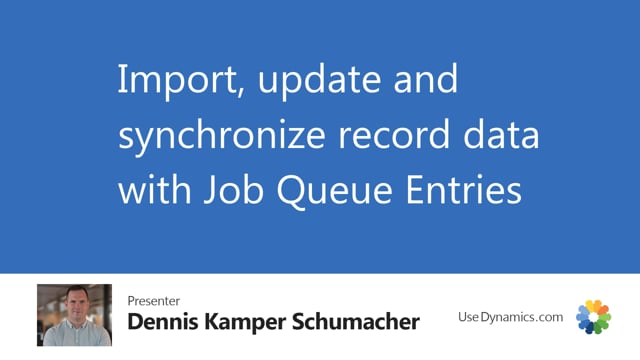
In our subscriber company, we will like to have the synchronization done in the background with the help of the job queue.
For this, we would like to set up a job queue entry.
And the easiest way is to go to set up,
global master setup, and press on the action, create job queue entry.
A job queue has now been created and has been set on hold.
We’ll go for the job queue, job queue entry, and set this new job queue entry to be ready.
But first of all, we’re going to job queues as you can see that it runs every day from 6:15 to 23:00 in the evening.
And it’s done by every 15 minutes.
Set it as ready.
And as you can see, it right away will then put into progress and we’ll try to do our synchronize on the record which we saw in the role center was not synchronized.
And as you can see, now in the role center, the number is now zero which means all our records have been synchronized into the tables.

