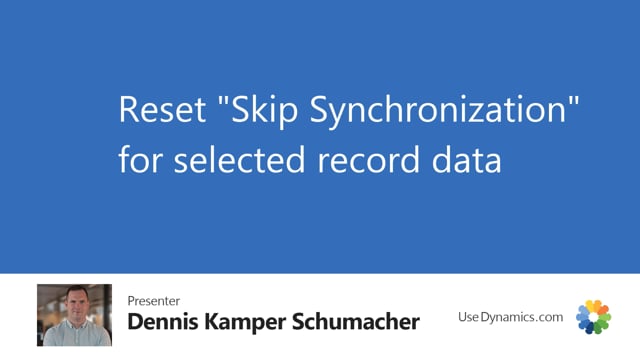
Presenter: Dennis Schumacher, Sr. Business Central Cons.
In our subscriber company, we would to reset our skip synchronization status because we have now solved the problem why that synchronization couldn’t go through.
Going to skip synchronization.
We mark the lines are only one but also we could do it for several in just one.
Go for action, skip synchronization, and then reset skip synchronization for selected record data.
Now the data is in not skip and next time we will do the synchronization, it will then be synchronized.

