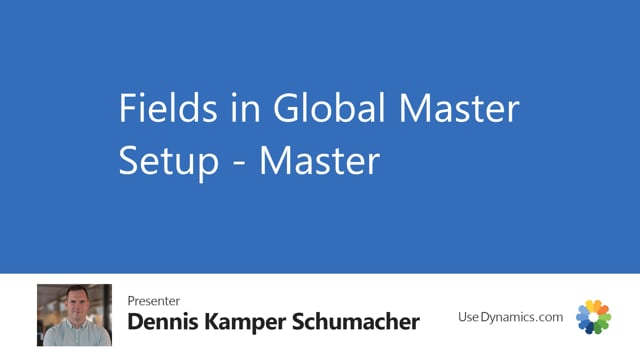
In Global Master Data Sync, we have the setup table where we can control different kinds of settings.
In this video, we go through the settings which are relevant for the master company.
We’ll go for setup in the role center, and global master set up.
First field we’ll meet is the company type, where it specifies which sort of company type you are.
In this case we are master, but we also have options to be a subscriber, and a master and subscriber company.
Partner ID, we must specify a unique value across companies when they’re using global master synchronization.
In this case, we type in that we are the master which is our unique ID in this setup.
We have the field master update record set which means that we normally will do changes in a table that is have a corresponding template.
That sort of changes are automatically updated.
If that one is not selected, then a job queue will need to do this sort of create and update the record data before exchanges record data.
Next field is master create IC files which means that the company is ready to create the IC files which we need to send for our subscribers.
If the data is exchanged across databases, the IC file log will contain an XML file with the record sets in.
The master exchange record set means that now we have specified that this company is ready to send the record set to partners.
If this is not checked on, it will be temporarily stopped until you check it on again.

