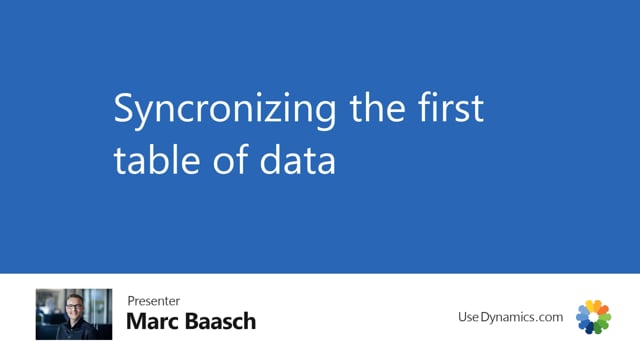
If you wish to create your own data templates, go to the global master administrator role center and click on data templates.
From the ribbon, select new.
Name the data template by filling out the code field.
Select the table that you wish to synchronize and hit OK.
If you like me wish to synchronize all fields from the table, you can do so by going to setup and clicking insert all fields from table. Click Yes.
Whenever you’re happy with your data template, you can go ahead and change the status to released.
