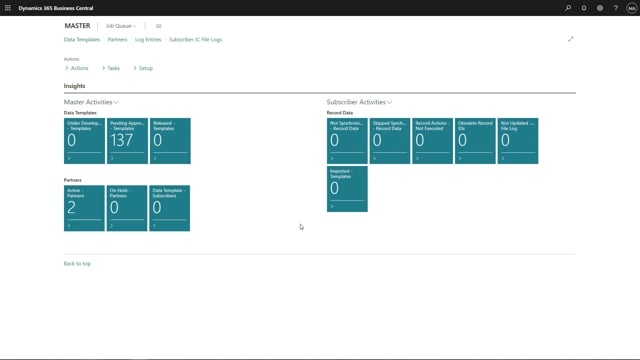
We have now applied all the templates in the template package from our Abakion, and we would now like to have all the templates which are now pending for approval, we would like to have them released, so we are ready to have them synchronized to our subscribers.
We will go for task, select master and release pending data templates.
We now have the option to choose which sort of tables you would like to have released. Or you could just go on and press OK and it will release all the templates.
You also have the option to schedule this release. So it will run in the background through the job queues.
In this case, we will just have it been running in the foreground and therefore, we will just press OK.
It will take some time depending on how much data that are within the tables. That’s why the job queues can be a good advantage if you have a lot of data in your tables.
Now all templates are released and they are ready to be moved on by adding partners into the templates, and afterwards we will then do the synchronize.

