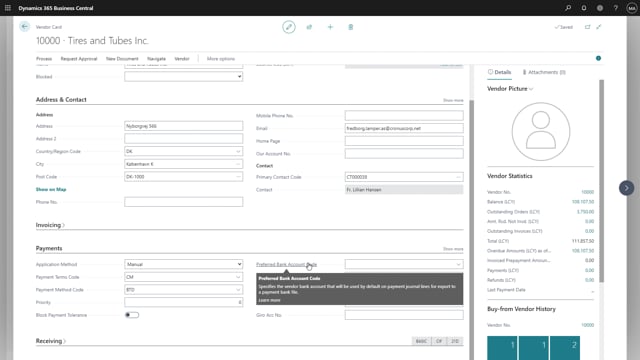
Sometimes it can be necessary to remove the field validation on the data template line due to the synchronization.
It could be for instance, on vendors and vendor bank accounts where we have this conflict of synchronization.
If we look for all the vendors.
And we will open up a vendor, we’ll now see that if the preferred bank account code has been filled out, which means that could also be synchronized when we do the synchronize off a vendor.
But the moment we will synchronize a new vendor, the bank account haven’t been created in the subscriber.
That will make a conflict because the vendor can’t be created before the bank account will be created, but the bank account can’t be created before the vendor.
Due to that, we were doing the validation already in the master company.
We will then be able to remove the validation of the bank account code. So the synchronization will then run smoothly because we will know that the bank account of the vendor will then be synchronized just right after.
So we will look for the data templates of the vendor, and set it under development.
We will find the field for the preferred bank account, and mark the field validate and uncheck it, and set the data template to released.
Now this information will not validate in the preferred bank account code but we just forced a value in and then right after the bank account code will then be created.

