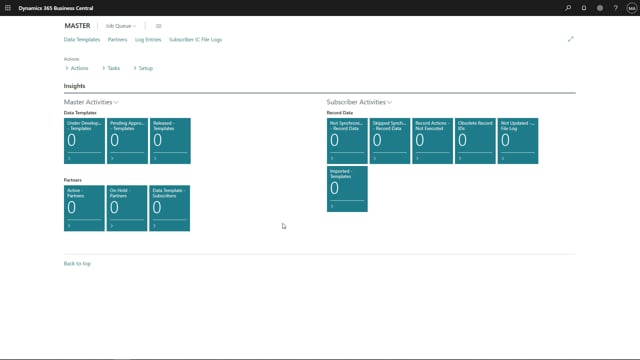
As a master company, I would like to create a data template, which includes all fields in the table.
We will go for data templates. Click new. We will now give the data template a code that you define your own.
In this case, I have chosen payment terms, you can now update or just leave the description blank.
If you update it, just feel free, whatever you like to type in as a description. I’ll leave it blank because as I type in the table ID, this description will then be updated with the name of the table.
Go for sequence number and give the sequence number I would like to have this table to be synchronized in.
As you can see, the fields that have been inserted is only the primary key of the payment terms which is the code.
I will now like to enter all available fields that are on this table. Press on setup and enter all fields. I’m gonna press yes.
And as you can see, now the system have entered all available fields in the payment terms, and the template is now ready to be released.
The template is now released. And we’re going to see that the record data has now been created as it’s ready to be synchronized.
Here are all available data which is in the payment terms. We will close that. And now, data template is ready to being synchronized as soon as a subscriber has been added to this template.

