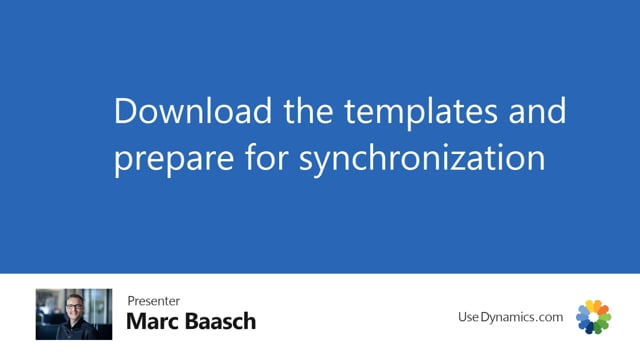
If you want to make use of any of the preconfigured data templates supplied by Abakion, you can do so by going to setup and global master template packages.
From the ribbon, select get standard packages and click yes.
This will provide you with a complete list of preconfigured data templates. And you can go ahead and select any of them simply by clicking apply next to the name.
I’m going to go ahead and select chart of accounts.
As you can tell, global master data will automatically add the default dimensions data template for the chart of accounts.
Whenever I’m happy with my selection, I can go ahead and click apply selected packages from the ribbon.
Clicking yes will start the process.
To verify that the data templates have been downloaded and installed correctly in my company, I will go back to the role center and click on data templates.
As you can tell, both of these data templates have been downloaded and installed correctly and they’re both in the status pending approval.
If I wish to make any changes to the data templates, I can do so simply by clicking on the data template, making my changes and going back.
In order to release these data templates, I will go back to my role center, go to tasks, master and release pending templates.
Leaving these filters blank will release all of the data templates currently in the pending approval state.
