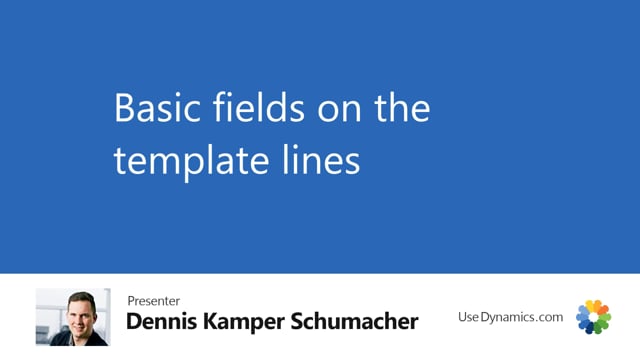
We will now go through the basic fields on the template lines. You will find a template,
The basic fields on lines is first of all the FieldID, which is the number of the field in the table.
Then we have the field caption which is the caption of the field.
You have the validate was determine if that fields should be validated during the synchronization.
We have the comment where you can specify a comment in the description.
We have the relation table number, which specifies the number of the related table if there are related tables.
This could be useful to find out if you should have several templates added to the master company.

