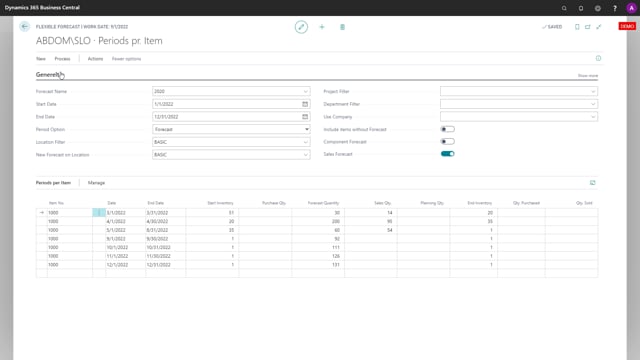
Playlists Manage
Log in to create a playlist or see your existing playlists.
Log inLet me take you through the basic field on the flexible forecast header and the flexible forecast header is a header that it is locked on your user ID, meaning the information on the header can be different from user to user.
This is what happens in the video
So this is remembered per my user ID.
First of all, we have the forecast name so you can work with different forecasts. This one could be made in 2020 and still be an ongoing forecast.
The start and end date defines the period you’re looking in so if you look in this view forecasts in periods per item, it will create many lines for one item within that period filter.
If you look in the two other views, this would be the total period it calculates forecast entries within.
The period options define and it’s explained in another video, defines how to view the lines. Would you only see a line where you have a forecast trigger or not, or would you view per month or week.
Location filter, of course, determines which location you like to include forecast on. In here, you can add more than one location so you can actually filter on several locations if you have more than one location in here, so it’s possible to work with a view on several locations. And therefore, we also have what we call new forecast on location.
And this means when you enter forecast on the line, if you modify this line from 92 to 94, the new forecast entry will be created on location basic.
So if we drill down here, we have just made another item here in the bottom on location basic.
Then we have a project filter. This is the shortcut of the global one dimension and you have the department filter which is your global two dimension and they could be called whatever you are dimension code are called. So it’s possible in here to filter on the dimension, for instance, and then when you update and view the lines now, you can see the forecast is changing because it only uses forecast entries now on that dimension and likewise on all the columns with the sales quantity and purchases, etc, and you can also filter on dimension in here like this when we update the forecast, it will be two dimensions combined.
So this is a way to filter if you want to view this view, but only for some dimensions. The use company functionality is actually making a drill down in your list of companies so you can use the forecast functionality in other companies. So it’s possible, for instance, to work in a sales company, but actually view all this data here in another inventory company, but of course, when you modify the forecast entry, those won’t be modified in the inventory company. So this is only for reading data the use company functionality.
The checkmark to use include items without forecast like this will all make sense only in the views where you have more than one item.
So if you have the forecast view where you see many items in one period, this checkmark will make it possible for you to unfold many items.
And the component forecast is like the standard Business Central if you want to view both competent forecast and sales forecast and they will be added together if you select both of them, but when you change the lines, you have to select one of them only and the normal thing would be to create a sales forecast.
So this is all basic fields on the forecast header.

