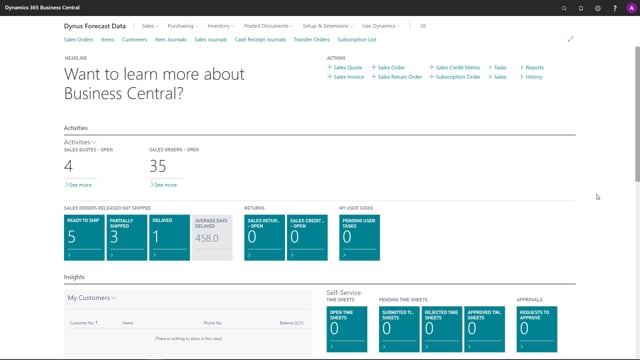
Playlists Manage
Log in to create a playlist or see your existing playlists.
Log inMaybe you’re not familiar with the standard demand forecasting functionality in Business Central.
This is what happens in the video
So in this video, I will show to give you an introduction to this functionality. If you enter the planning worksheet if you want to do an MRP planning, and we’ll look in the planning worksheet, we can run the MRP plan within whatever filters and if I run this without forecast, and I do know that I have added forecast in here, but I don’t use the forecast like this on just one item on one location, it will suggest messages action lines, like, for instance, creating new orders, reschedule, cancel, etc.
Because I didn’t select forecast entry, it will do this calculation without looking at the forecast.
This means if I view the graphical profile, this is a free app on AppStore that I’m using just to explain what is happening.
And I’m looking at the graphical profile without forecast, I can see the profile on this item and thereby, also explain the planning lines.
I can see in this profile it comes to a minimum of -72 on the inventory.
Whereas if I have looked on the graphical profile including forecast, and I’ve added quantity in this forecast, I can see that it comes to an inventory of -124.
So it’s a quantity demand that I’ve added in my forecast and it creates two triggers here where the inventory will be significantly lower.
So this is just to explain the forecast entry and this also means that if I have run the MRP planning including the forecast and be aware now of the quantities in the background 10, 60, 30, 10, 10 on the previous run and I will run it with forecast.
I can see that the figures will be quite different in the planning worksheet.
So now here I have quite higher figures because it includes the forecast.
So the demand forecast that you enter in standard Business Central just in the demand forecast view is to create a supply to make sure that you replenish this item in the correct quantities.

