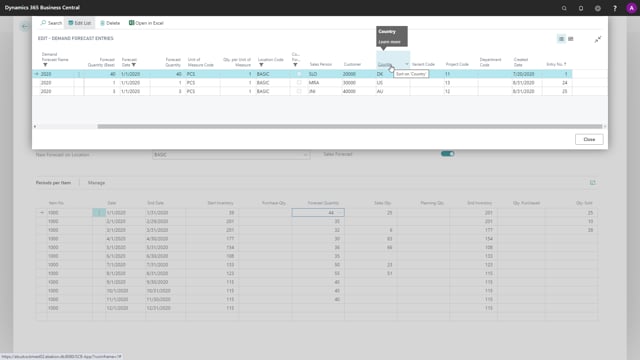
In flexible forecast, it’s possible, of course, to enter normal forecast quantity, but it’s also possible to enrich the data with the fields salesperson, customer, country, variant code, and the two dimension codes, and this means it’s possible to forecast separately per large customers, per countries, sales persons, etc.
This is what happens in the video
And when you export to excel, export forecasts to Excel, you can filter on all those criteria so you can split line, for instance, per a salesperson, meaning when you export this forecast, each salesperson will have a separate line and you can also filter on the salesperson, of course, if you only want a forecast for one salesperson, so you can send it to the sales person and make them update the sales orders.
You can also do multiple filters so you can say one salesperson that forecast per customer and then it’ll create an Excel sheet with– only for this salesperson if you add the salesperson filter down here, but with all the customers so one salesperson could maintain forecast per customer and you can consolidate it directly here in Business Central. So with all of this enrich data, it’s possible to apply quite a few dimensions to your forecast entries.

