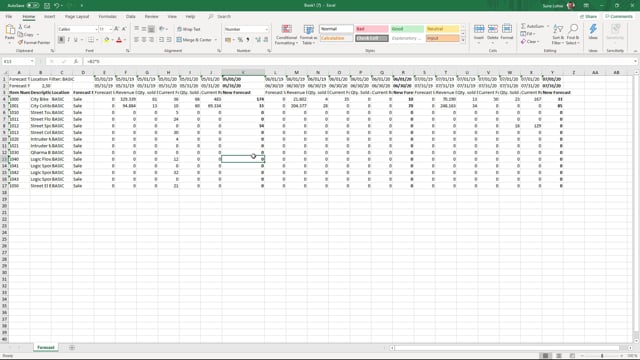
The whole idea of exporting forecast to Excel from Business Central is, of course, the ability to modify the Excel sheet so you can import it afterwards.
This is what happens in the video
So once you have opened the Excel sheet, you can modify the column new column, which is the information that would be imported. You can do this either by the multiplication field up here and you can multiply by whatever factor you like and then after that you can override it and modify however you want all the different forecasts entries in here. So this way it is possible to create forecast bills based on last year’s sales, new forecast, etc, and then modify it directly in the Excel sheet before importing it.

