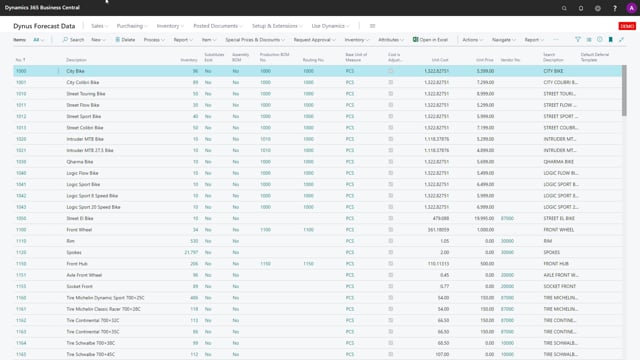
When you update the forecast entries in the flexible forecast, it will update the entries according to the filter functionality of the filters you have on the header.
This is what happens in the video
So for instance here, if you have a location filter, which is a forecast a new location and you add to the forecast quantity here like 32 for instance.
It will make a new forecast entry quantity two with location code basic, but if you look at this one, it doesn’t for instance have a project code but if I’ve filtered in the header on project code 11 for instance and I update my forecast, I can see here that it will only show forecast with project code 11, and of course, now if I enter whatever forecast in here and I drill down, it will add the project code 11.
So this way it inherits information from the forecast header.

