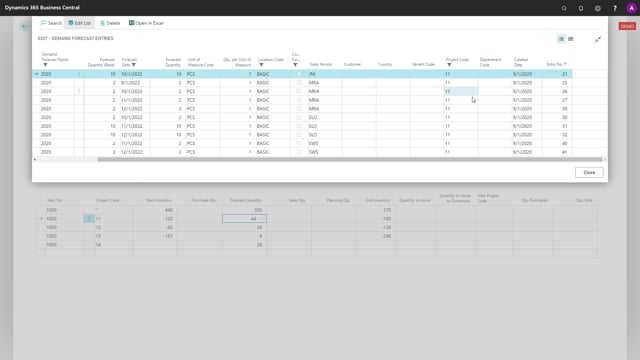
The view forecast per dimension is a view where it’s possible to forecast or add dimension values to the forecast entry and then when you run it, it will automatically calculate how many different dimensions you have added forecast to. So in this scenario, if I drill down to my project code, which is my Global one dimension code, I can see that I have more than those four dimension, but it only displays four lines because only forecast entries exists with dimension code on those four values. So that way, it’s possible to add dimension code to a forecast entry.
This is what happens in the video
This makes it possible to use, for instance, campaigns or other soft kinds of reservation to divide your inventory still having the item on the same location, so in this scenario, I have 350 on no dimension value and I have an allocated amount on the other dimension value.
One of the good thing about this is if you combine with other apps from App Store such as graphical inventory profile, reverse planning, assign quantity, those apps can run with dimension value as well. So you can plan per dimension code and handle your item availability per Dimension.
This is good, for instance, for campaign handling where you promised 34 of this pieces to a dimension code, which is maybe a christmas dimension, or a christmas campaign for specific customer.
So there’s a out of functionality you can use those dimension dividers to.

