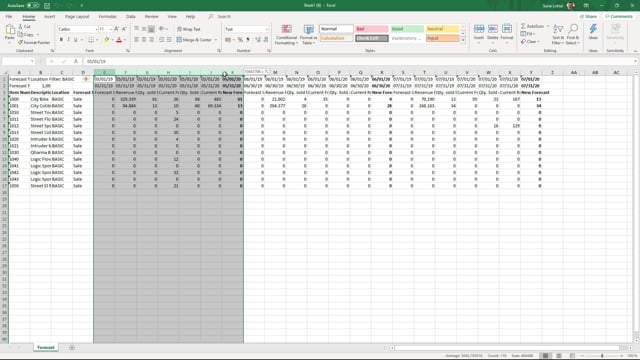
When you export forecast to Excel, it is possible to choose to export to new forecasts based on last year sales, current forecast, or last year’s forecast.
This is what happens in the video
This means if you select last year sales, the new suggested forecast will be based on your sales last year.
So if we open the Excel sheet here, you can see the columns for one period here and the new forecast area is based on quantity sold last year that I selected which means when I use the forecast factor up here and multiply for instance by 1.5, I can see here the new forecast is one and a half times last year sales.
This way, it is possible to base new forecast on different columns.

