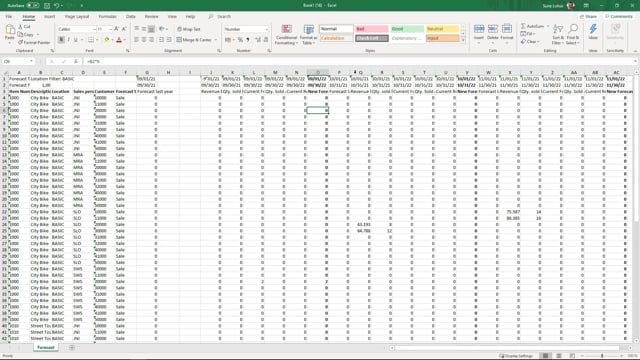
Playlists Manage
Log in to create a playlist or see your existing playlists.
Log inWhen you have exported items to Excel, it looks somewhat like this and the amount of columns in the beginning is determined on how many things you were splitting on. So if you split on the location and salesperson and customer in this example, it will add those three columns.
This is what happens in the video
So when you use the Excel sheet, leave the first column alone, don’t insert any columns or anything, just leave those alone because then the system can figure it out. So you can insert if you want to columns in in the middle here with no problems, and do all kinds of calculation.
From here of, the system only focuses on the column called new forecast.
So everything you do in here doesn’t matter as long as you apply the simple rule don’t add any lines within those three lines in the top and don’t add any columns within the column to begin with until the first date. Of course, if you remove a complete column like this, it will just delete the customer column, in that case, it will add or interpret those line as the same lines and just add the numbers on top of it.
So this is how you could work with the Excel sheet, and of course you can apply all the manual formulas you want to in another worksheet, you can do whatever formula or data that you would like.

