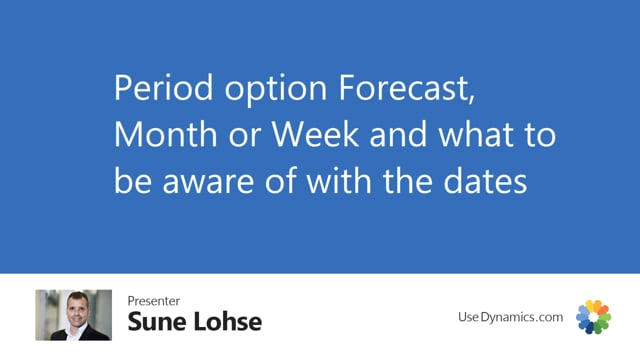
When you’re working in the forecast view where you see the forecast per one item in periods, you can select different ways to view those periods.
This is what happens in the video
First one is the forecast.
This means that every time it finds a forecast entry, it will define the period. So in this scenario, I can see that my periods all follow the month meaning the forecast entry all are placed in the beginning of a month.
I could also view this per month and then, I will see all the months that doesn’t contain forecast as well and I can see here, for instance, in May from May 1st to May 31 I have 60 pieces.
Now, if I view this per week and this also display a thing you have to be very much aware of, if I view this per week, I can scroll down, now I view the forecast per week, and I can see the 60 in this period which goes till the May first, but if I enter here, for instance, on May 9 another 15, it’s actually possible. But now I made a forecast entry on May 9, which means that the planning engine will assume those 60 to run from from May 1st, because this forecast entry here is actually May 1st until May 9. And this means if I view this per forecast now, and I update the forecast, I can see that I have in may now actually two forecast entries, 60 and 15, and this is how the planning worksheet wwould’ve actually tributed this one. So it will see the first forecast period only being seven days and the next forecast period being three weeks and if I view this per month, I can see that in May, I have 75 like this but in real life the planning engine will run this as two different periods. So we have to be aware on how you work with forecast entry. I think the most normal thing would be to forecast either per month on all the first of the month or per week on all Mondays for instance. But you have to have a distinguished strategy for this and if you miss it up, like I just did, you could always go into the forecast entry and delete the specific entry like this.
So when you update it now, we are back to normal.

