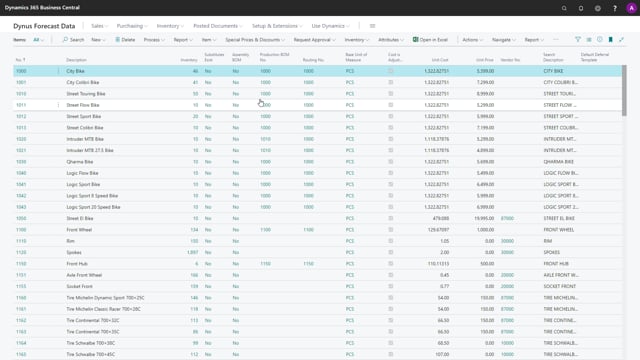
Flexible forecast is a tool that makes it much easier to work with forecast in Business Central. For instance, if I’m on the item list and I just search for forecast instead of going into the demand forecast, I could directly from the item card enter the forecast per period and it gives me an overview per month or per week or whatever I prefer.
This is what happens in the video
The inventory, the forecast quantity, the sales quantity, end inventory, and there’s lots of columns hidden in here with production or manufacturing qunatities, etc, etc. There’s lots of functionality, but the overview is very simple, and I can easily update the forecast in here, change the forecast entries up and down.
So this is a forecast view for one item, which is very easy to enter and I’m just looking at a full year in here. Likewise, if I was looking at forecast maybe in one period but for all items, I have the same view but now I’m looking on different item numbers and instead of looking per period, I’m looking in only one period that I can select up here.
This could be one month in an item filter and I can view item only with forecast or I could view item that doesn’t hold forecast and then I would expect to have some more items in here and thereby it’s easy for me to end the forecast in that specific period per item.
And likewise, we have a third view that we will go into detail in other videos where you can forecast per dimension, which is a little special so you can use dimension to actually calculate your availability and hold, for instance, for campaigns on items.
So it’s a very simple tool that makes it much easier to work with forecast and the entries that is actually created is, of course, the standard Business Central demand entries.
So if we are diving into whatever forecast period we have been changing, it will look into the actual forecast entries which is standard in Business Central and therefore it integrates to MRP planning, etc.

