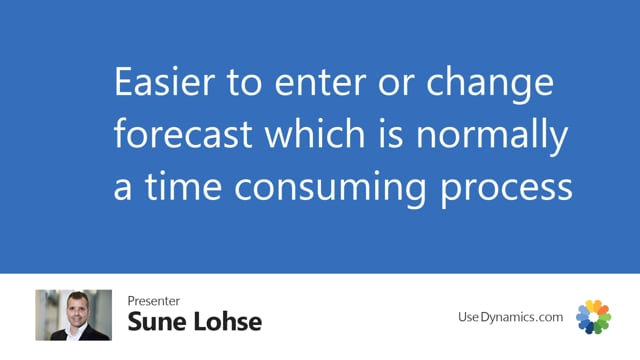
With flexible forecast, it’s easier to change and maintain forecast entries that with the standard demand forecast.
This is what happens in the video
This means if you from the item list, for instance, want to change a forecast only on one item, you could just enter the forecast per period and change the quantity directly in here.
Let’s say instead of 30, I would like 34 in May and it’s changed directly in here from the item card.
With the Standard functionality in Business Central, you would have to enter the demand forecast, enter the forecast and in here it will have reset all the filters each time you go in here. So you will have to select all the filters again meaning location code, month, date if you have a date filter, and then find the specific column and change it in here so you can see the 34 because it just made a change before on four. So now we can enter 36 and this way, it’s just more complex to change in here and you have to enter all the filter each time you go into the demand forecast view.

