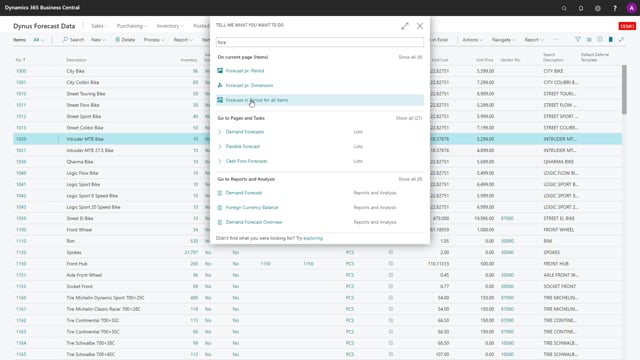
With the sales forecast, it’s easy to make a sales order by picking out items very quickly.
This is what happens in the video
So if you, for instance, are going to fill up a shop or anything where you have an iPad and you have access to Business Central, you could enter this view items in periods, and you could define either a selection or filter or whatever to figure out which items should be included in this selection and then you can simply enter the quantity and the quantity to sell column.
Which item you want to sell to a specific customer and you should create the sales order header first and after entering all those quantities, you can just select create sales order lines, select a sales order header that you have created already like this and then it will add those line to the sales order. You could also select an existing sales order and it will add the lines to the sales order and this is a very quick way to like pick and mix items to a sales order line from a view of items.

