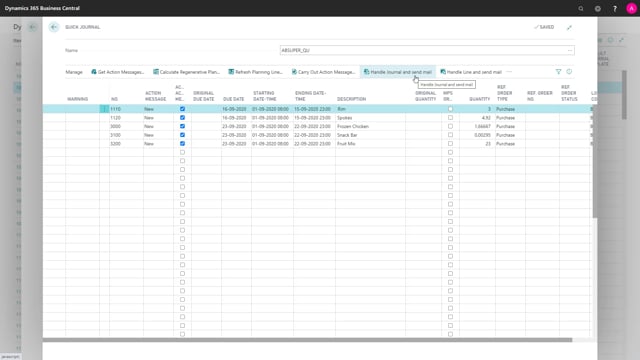
If you’re using both the apps flexible forecast and reverse planning from app stores, you can use those together and create supply orders directly from the flexible forecast view from the forecast in period, for instance, for all items.
This is what happens in the video
So as an example, the last time I was here, I was just looking at some of my top-level items, but in this scenario, I could try to find two different windows. So just search from set a filter on my item table on the field caption vendor number, and maybe I want to plan on vendor number 3000 and 50000 and of course, I could do this in a planning worksheet if I use planning, but if I want to plan those manually, this provides me a nice overview of those items all coming from the two vendors. I can see what is my start inventory.
What is my quantity on purchase orders? What is my inventory Etc?
I’ve lots of columns here that I can use and then I can just enter manually the quantity of one to supply from those two or those items here, whatever quantity I prefer.
Normally, I would bring out the column end inventory to see what my end inventory is and when I’m done, I can just select create supply orders and it will carry those to my quick journal line, which is part of the reverse planning tool and carrying out this further, it will carry out orders for those two vendors. So it will create two purchase orders in this scenario.
So it’s a manual way, but it’s a way of having a very nice overview of the demands and supplies and creating orders manually .

