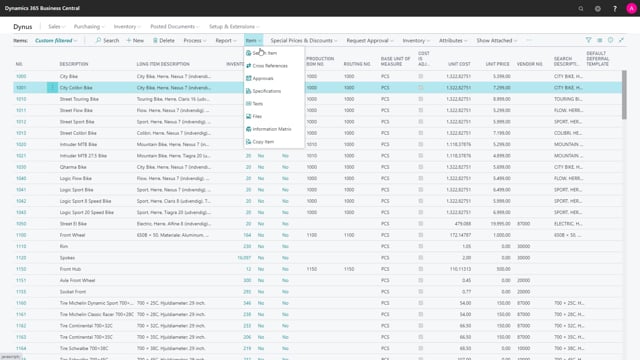
If you’re using the app from app store that we call master data information which is based to enrich master date on your items and customers and vendors, etc, you can also do selection based on that because it’s an underlying table to the item table.
This is what happens in the video
So if I’m looking at my item number 1000, and I have this app installed and I look at the specification, I could define all kinds of criteria on my information.
So one of the criteria that I’d like to apply or that I did apply is the campaign. So I’ve made a campaign and I could define an information value here. I could build a long list of all kinds of campaigns.
So I have a campaign that I can have called Christmas 2022 which is an information value. That one could be applied to many different items so if I look in my information matrix just to show you the Christmas campaign item, this is all part of master data information app.
So those eight or ten items here is part of my Christmas campaign.
Now in the forecast per period for all items, I could define a selection using this so I made a Christmas campaign up here.
Just named it Christmas campaign and in here I said that the related table is the table Master data or SCB information set up. And of course, I need to know the name of that table. I could zoom on the table to find it and then I set up the key filters meaning that the first filter, the type on the information setup table needs to be expression value 1 which is item. So if you don’t know the option value, you could just try around and see the option value like this.
So when you know it’s one, you just add it here one.
I need the field which is the information code to be equal the value campaign and I need the field that we call information value to be equal to Christmas 22 and then I need from that source table the number, field number 2 to equal the item number and of course you need the flexible forecast app to have dependency on the master data information app if you’re doing this.
But this way you could actually set up information in here which will make it possible to use flexible forecasts based on another app and it can also be a third-party app if you have dependency on those.

