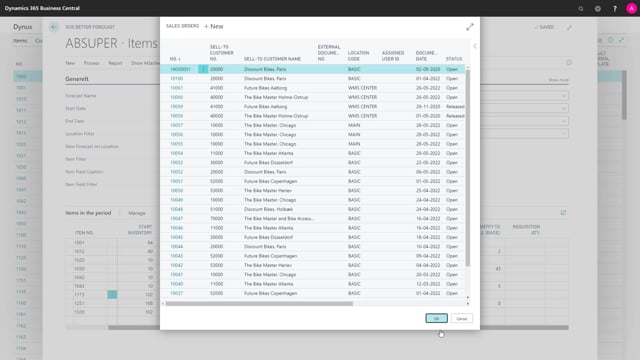
With flexible forecast, it’s possible to create a sales order directly from the forecast view on selected items.
This is what happens in the video
And this could be done if you’re having the customer on the telephone or if you’re in the shop with the customer and for instance, they’re going to buy it a for a specific campaign that you have made. In this scenario, I’ve made a selection for a campaign and in another video, you can see how this selection could be made. In this scenario, with master data. You could also make directly from a dimension code or dimension value. So this is the sum of all the items on that Christmas campaign.
So while I’m at the customer, I could just fill in the quantity to sell. Maybe I should hide some of the columns so you could see the left-hand side with the item description and then you can just enter here I want to sell 2 and you have talking to the customer.
He asked for 43 of this one, 5 of that, 8 of that, etc, and when you’re done, you select create sales order lines.
In the picture, you select an existing sales order where you want to add the quantities or you could just make a new sales order in here directly for the customer we are talking to maybe this one. Here we are. I will just select the sales order like this and then it creates the sales order and add those four lines of five or whatever we added on a sales order. So it’s a simple way of creating a sales order from the view of items on forecast in the specific quantity and it’s easy to release in here and send to the inventory so they can pick it.

