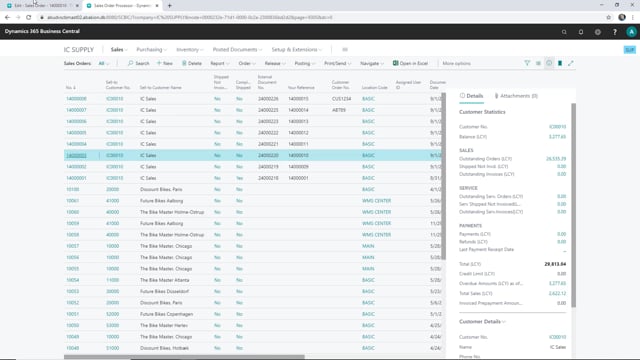
Now I have released my sales order, it has created a sales order on my supply company, and then I get a call from my customer saying: we just needed one more item.
This is what happens in the video
So I’ll need to put this in my sales order, and update the sales order in the supply company as well.
First, I need to reopen my sales order. And then I enter the new sales line. Choose my item. Then I also need to find the availability in my Supply Company. All I can see is only available in my location basic, So I’ll choose that one. And then I release the order again.
So now I have updated the sales order with the new item.
I just go to the supply company, and let’s see what it looks like there. This is the sales order, I can see the number here. Sales order number from my sales company. It’s the one you can see it up here. And then I open this one, and as I can see now it has been updated with my extra item for my customer.

