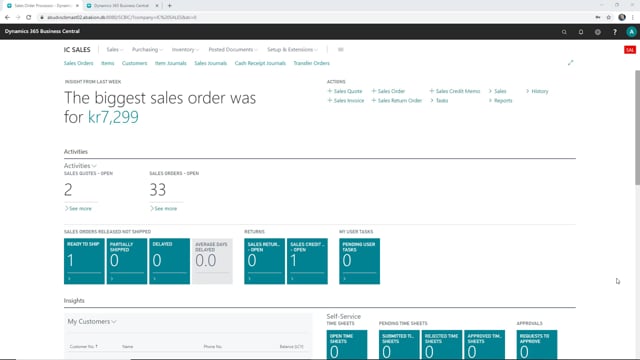
Playlists Manage
Log in to create a playlist or see your existing playlists.
Log inIf you are working with dimensions on your documents, you’d might like to have these sent between your companies as well.
This is what happens in the video
So let’s look into how you can set this up easily. If your dimensions and your dimensions’ values are the same in both companies, then you can easily map these with the intercompany app.
Let’s go to the intercompany app setup, and here you have the dimension mapping, if you set this to 1 to 1, and then we go to the dimensions, here. And we click use as IC dimensions. There you go.
And you do the same in your supply company, then when using the dimensions, they will be sent between the companies.
So this is an easy way to map your dimensions, when your dimensions are the same in both companies; the dimensions and the dimension values are the same in both companies, then you can do it like this.

