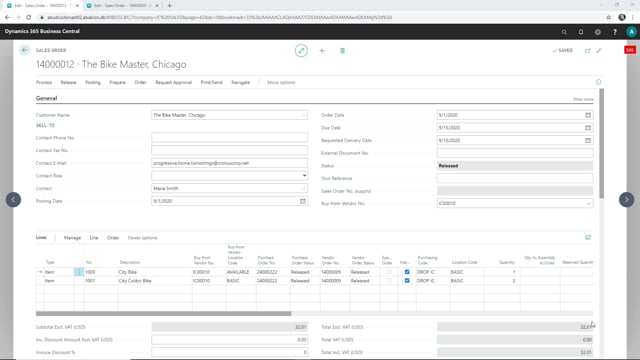
Okay, so I have created a sales order here, and it has been sent to my supply company for them to ship the items to my customer. And as they start shipping, I’d like to see the update on my sales order here in the sales company as they ship.
This is what happens in the video
So right now, when I look at the sales order here, nothing has been shipped yet. So I’ll switch to my supply company, and do a partial shipment of the order, just to see how it’s updated here in the sales company.
Just jump over here to the supply company. I have the link to order here. And nothing has been shipped here as well. So let’s say that I will ship one of each, like this, and then I’ll just post this one. So right now, I have shipped one of each, and I have one left.
Let’s go to the sales order in the sales company and see how that looks like. I’m gonna update the line here, and I can see it has been shipped one of each as well here.

